Apple this week released macOS Big Sur 11.2.1, which fixes a charging issue in select 2016 and 2017 MacBook Pro models. This update was released about a week after macOS Big Sur 11.2.
In addition to this new version of macOS Big Sur, a new support document also details a repair program for these MacBook models.
Battery Charging Issues in MacBook Pros
According to Apple’s support document, select 2016 and 2017 MacBook owners have an issue that prevents the battery in their laptop from charging past one percent.
Apple claims this issue only affects a small number of MacBook owners, but it is significant enough to be addressed in an update.
If you are experiencing this charging problem, then you should update to the latest version of Big Sur which contains a fix for this problem.
The Cupertino company also quietly launched a repair program for these 2016 and 2017 MacBooks.
Continue reading below to learn how to check your battery’s health to determine whether it is normal or needs service.
Affected MacBook Pro Models
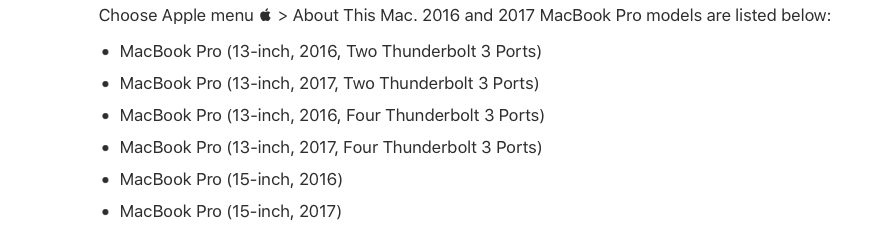
How to Check Battery Health in Big Sur
How you check your Battery Health depends on the version of macOS you have installed on your MacBook Pro. In macOS Big Sur, the Battery Health is located in the System Preferences. You can find this information using the following steps:
- Open the Apple menu in the upper left corner.
- Select System Preferences.
- Click on the Battery icon at the bottom to open the battery diagnostics.
- Select Battery in the left sidebar.
- Select Battery Health at the bottom.
How to Check Battery Health in Catalina or Earlier
You can find this information by following these steps:
- Hold the Option key and click the battery icon in the top right corner of the menu bar to reveal the battery status menu.
- Your battery health will be listed as Normal, Replace Soon, Replace Now, or Service Battery.
What Happens If My Battery Fails?
If your battery is problematic, then your Battery Health will say “Service Recommended.” If your MacBook needs service, you can bring an eligible Mac to Apple and get the battery replaced for free. If your battery is normal, the update to macOS Big Sur 11.2.1 will prevent the issue from affecting your Mac.
If you want to know what else I think is of interest in 140 characters or less, please follow me on Twitter at http://twitter.com/erikpenn.
