There are always concerns that malicious software can be installed on your iPhone without you even knowing it. Even though the iPhone and Apple’s operating systems as a whole are pretty secure, there are always ways for bad people to hack into your device and install some form of malware.
A perfect example is the infamous Pegasus Spyware. This form of spyware has been around since 2016. Still, it’s recently become “popular” again thanks to some unsettling news about it being discovered in the devices of several politicians and journalists.
But what exactly is Pegasus, and how can it affect you? Chances are you’re safe from this spyware. However, if you’re worried about your privacy, here’s what you need to know.
What Is Pegasus Spyware?
Pegasus is a form of spyware developed by the NSO Group, a technology firm based in Israel. In case you’re wondering, NSO stands for Niv, Shalev, and Omri, the names of the founders of the firm.
Pegasus was first discovered back in 2016, and it’s been found that it can hack into both Android and iOS devices. What’s unique about Pegasus is that it can be installed remotely without the target knowing or being about to do anything about it. What’s even scarier than that is what’s been discovered the Pegasus Spyware can do.
What Can Pegasus Spyware Do?
The short answer is a lot. Once the spyware is installed on an iPhone, it’s been reported that Pegasus is capable of obtaining full access to the device’s data.
That means Pegasus can see your text messages, track your phone calls, get full access to your emails, and even actively track your location and collect your passwords.
Why does something like this exist? Well, according to the NSO Group, Pegasus is meant to be only used to track criminals and terrorists. However, based on the recent news, we know that people have been using it for other reasons as well.
Why Have You Heard So Much About Pegasus Lately?
Even though Pegasus was discovered in 2016, the spyware has been all over the news lately. This is because a recent discovery by security researchers found that the Pegasus Spyware was installed on the devices of politicians, activists, and journalists.
Of course, this isn’t the first time Pegasus has been used on “important” individuals. It’s been reported that India has supposedly used Pegasus to track the WhatsApp conversation of many activists and bureaucrats.
Some reports even claim that the Mexican cartels used Pegasus to track and intimidate Mexican journalists.
Is It Possible That My iPhone Is Infected?
It’s possible, but there’s a very low probability of your iPhone having the Pegasus spyware. That is unless you’re a politician or someone with a very high profile.
For most of us, the chances that someone is using the Pegasus Spyware to track our movements and conversations are very low. Of course, it’s understandable if you still want to make sure you don’t have the Pegasus Spyware or any other type of spyware on your iPhone or iPad.
The good news is that there’s a way to find out if your devices are infected.
How to Check If Your Device Has Spyware
Recently iMazing updated its app so it can detect the Pegasus Spyware on your iPhone or iPad. This is because the app now supports the Mobile Verification Toolkit from Amnesty International.
Meaning that if you want to check for yourself if you have the Pegasus Spyware or any type of spyware for that matter, you’ll first need to head into the iMazing website and download the desktop app.
After you install the app, iMazing will ask you to add a payment method to start your subscription. The good news is that you can start your free trial, and you’ll still be able to detect and spyware on your Apple devices.
Again, it’s very likely that you actually don’t have anything to worry about. Most of us won’t have to go through all the trouble of even analyzing our devices to see if we have spyware installed. Still, since you can run the analysis for free and there’s nothing wrong with being too cautious, here’s what you need to do to scan your device.
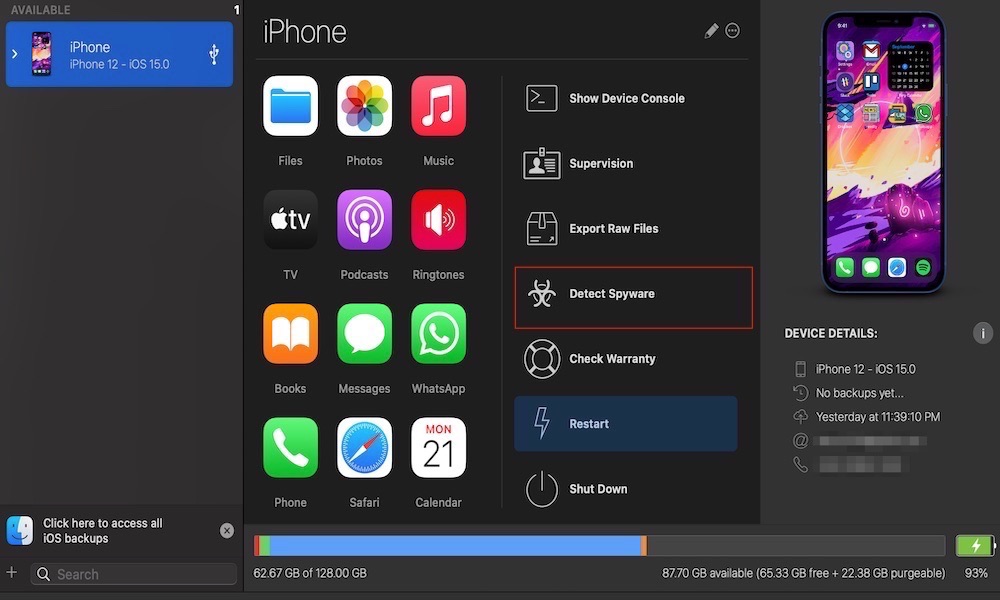
- Open the iMazing app on your computer.
- Connect your iPhone or iPad to your computer.
- If you need to, tap Trust on your iPhone or iPad and enter your passcode so iMazing can access your iPhone.
- If it’s your first time using iMazing, the app will ask you to make a backup. If you don’t want to, click on Later.
- Scroll down and click Detect Spyware.
- Read the disclaimer and then click Next.
- If you want, customize the Indicators of Compromise and the Analysis Report and then click Next.
- You can also change the Backup options if you want and then click Next.
- Read and accept the Terms and Conditions and disclaimer and finally click Start Analysis.
It’ll take a while for iMazing to finish its analysis, but that’s good. You want it to be thorough. Still, make sure you have from 15 to 25 minutes to spare if you want to run the analysis. In the end, you’ll receive a message telling you whether the app detected spyware or not.
What If iMazing Says My Device Is Infected?
Even if the iMazing app tells you that you have any type of spyware, there’s still the possibility that it’s a false positive. The iMazing app will suggest a couple of things. First, you send a report to the iMazing team to verify if you actually do have the spyware. The second thing is that if you’re involved in politics in some way, iMazing recommends that you remove the SIM of your device and that you turn your iPhone or iPad off for the time being.
Most importantly, Apple launched iOS 14.8 that blocks this spyware, so be sure to update all of your devices immediately.
If you want to know what else I think is of interest in 140 characters or less, please follow me on Twitter at http://twitter.com/erikpenn.
