So it’s time to move beyond the simple ‘page likes’ campaign and get some traffic pointed to your lead form. How do you do it? The process (assuming you’re comfortable with the Facebook Advertising environment) is quite simple, and I’ll break it down for you.
In Ads Manager, you’ll want to navigate first to “Conversion Tracking.”
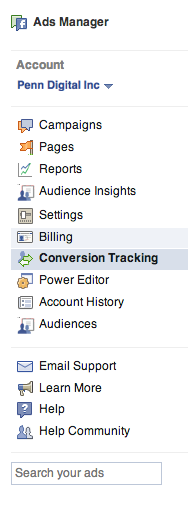
Here you’ll find the most technically demanding part of this exercise. Click “create pixel” at the top right corner of the page.
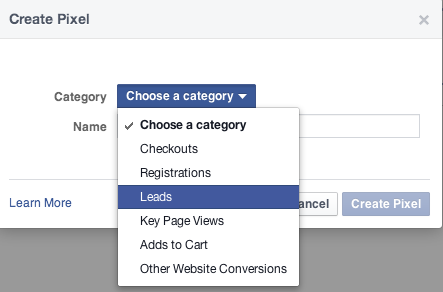
Pick the leads category from the drop-down menu, and name the pixel something relevant, just in case you need to differentiate between several later (don’t worry too much about this; you can rename it if you need to).
When you hit the ‘create pixel’ button, Facebook will give you a bunch of code you’ll need to place on your website. The key to getting accurate tracking is to have a web-to-lead form in place on your website, and for the tracking pixel to be embedded in the “thank-you page” (or whichever page the user reaches after they submit the web-to-lead form). Be sure to heed the instructions to paste it between the <head> codes on the page (or remind your web developer to do it).
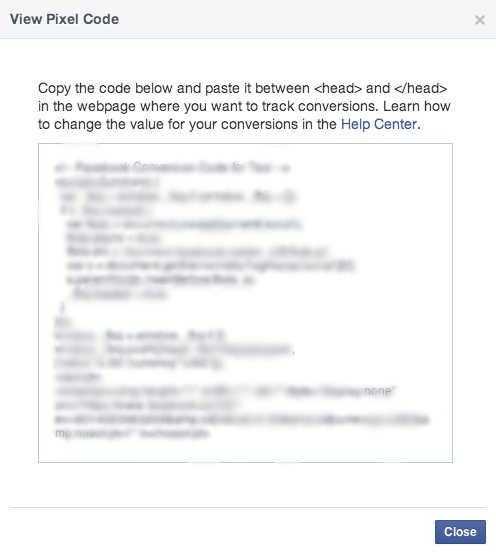
Be aware that there can be some issues with pixels. One issue we had was that our website is WordPress-based, and the page we had the pixel on had automatic formatting enabled. This would make the pixel inactive periodically. As I said, this is the most technically demanding part of the exercise, so get help if you need it!
Once your pixel is set up, navigate to Ad Manager and click “Create Ad.” This time you’ll want to choose Website Conversions from the options.
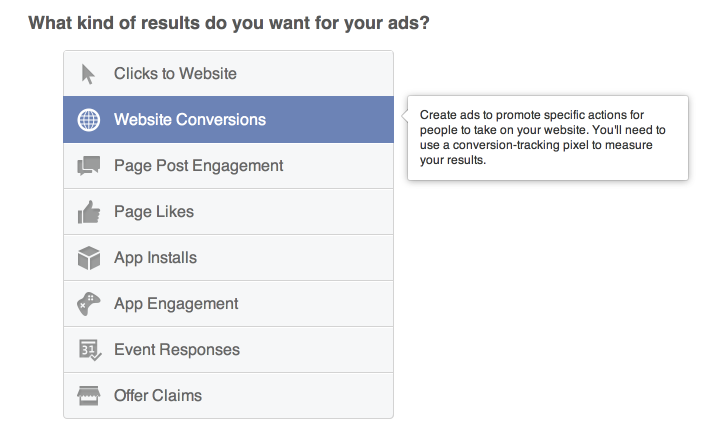
From there, you’ll enter the url of your landing page (not the thank-you page) so clicks on your ads are directed there.
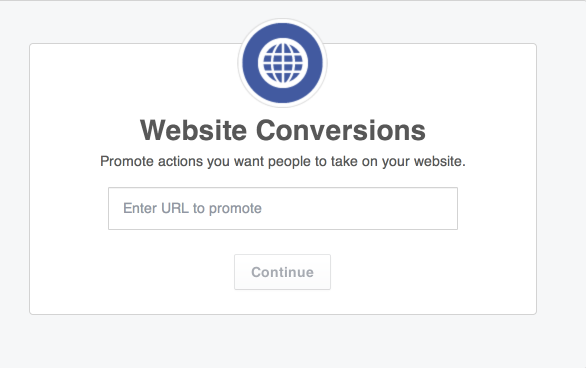
After that, the process is almost identical to the like ad process: you’ll add and edit copy, specify your audience, and set a budget.
If you want to hear what I have to say in 140 characters or less, please follow me on Twitter at http://twitter.com/erikpenn.