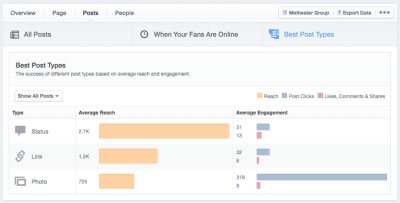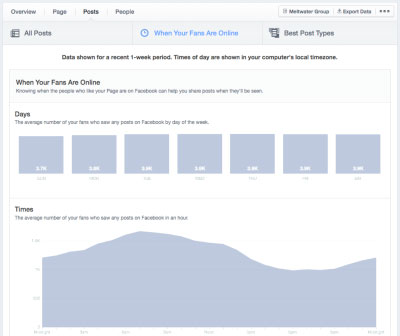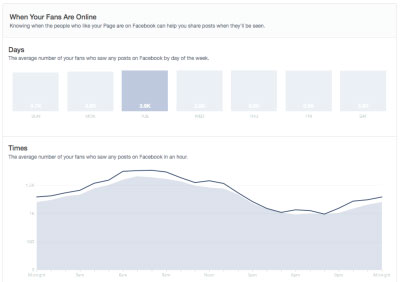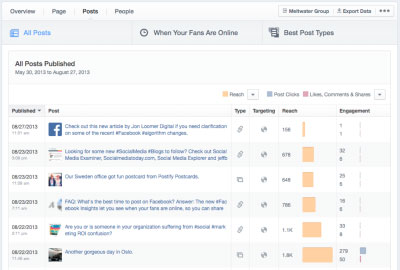One of the most frequently asked questions about Facebook marketing is: What is the best time to post on Facebook?
Until recently, there wasn’t an easy way to see when your fans were likely to be online, and marketers had to experiment with different times to figure out what worked best. Well, good news – “When your Fans are Online” is a new Facebook Insights tab specifically designed to help you find the best time to post on Facebook.
Here’s how to find the best time to post on Facebook:
1. Go to your page settings (looks like a gear), and click on “View Insights”.
(Note: you must be a Page Admin.)
2. Click on the “Posts” tab, and then on the “When your Fans are Online” tab.
3. Find the best time to post on Facebook by looking for times when you have the most fans online.
How I use this to find Meltwater’s best time to post on Facebook
The “Times” section (see below) is what I’m most interested in because it shows me how many of our fans are online each hour. When I hover over the graph, I can see that my peak is at 7am (in my timezone):
I can also go deeper than this, breaking down what time my fans are online each day of the week. To see this, I just click on any day of the week in the “Days” section, and a line appears over the original graph:
This shows me that a large number of my fans are online between 6-9am on Tuesday, so I definitely want to post in the early morning to maximize my reach. I will also use this graph to determine the best time to post status updates in other time zones.
(Please note that these times are unique to my Facebook Page and will vary from the times that work best for your Facebook page, because you have a unique set of fans. This will change weekly – so check back often.)
Why knowing the best time to post on Facebook matters more than ever
It’s important to know the best time to post on Facebook because the News Feed algorithm has been updated to reward engaging posts with “Story Bumping“. Facebook explains, “organic stories that people did not scroll down far enough to see can reappear near the top of News Feed if the stories are still getting lots of likes and comments”. This means that if your post status updates when your fans are most likely to be online, you have a better chance of getting more likes and comments – which may help move your post to the tops of your fan’s News Feeds that haven’t seen it yet.
To benefit from this update, it’s important that you also use Facebook Insights to understand which types of posts your audience responds to best. You can find this data in the “Posts” tab, right next to “When your Fans are Online”. First, take a look at “Best Post Types” to get a high level view of how your status, link and photo posts perform.
This tells me that status posts get the highest reach, but that photo posts get the most clicks. Link posts sit in the middle, getting a higher reach than photos, and about the same number of clicks as status posts, so I will continue using all three post types. Again – your audience is different and will react differently to the variety of content you post on Facebook, so make sure that you’re checking this insight frequently to stay up to speed on the kind of content your audience likes.
Next, I will take a look at the “All Posts” tab to see exactly which posts have the highest reach and engagement.
A photo post immediately stands out as one of my posts with the highest reach and engagement, so I know that I should post more pictures of employees in cool locations. MY next best post is a text post about social marketing ROI, which I know is a hot topic – so I’ll try to share more content with an ROI perspective (and also ask the content team for more ROI-focused blog posts and an eBook). As you can see, this data makes it easy to find what content I should be sharing more – and what content isn’t really resonating with my audience.
This information, coupled with the best time to post tab, shows me how to maximize my Facebook presence, deliver content my audience wants and when they want to see it.
If you want to hear what I have to say in 140 characters or less, please follow me on Twitter at http://twitter.com/erikpenn.