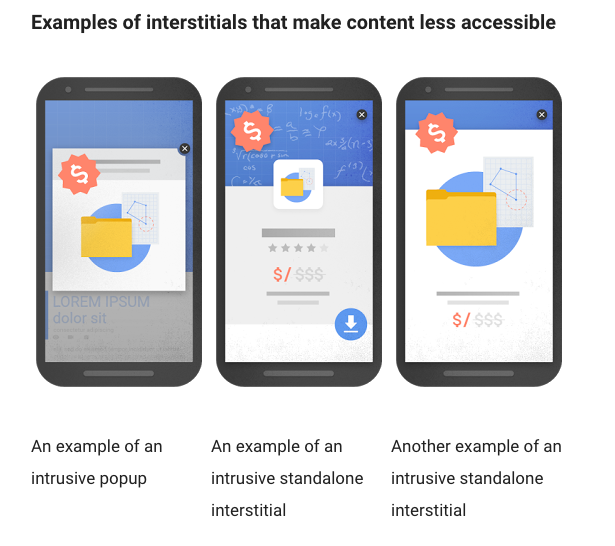Above an image Google shared in their post that shows what forms they consider intrusive and may penalize…
Earlier this month, Google launched an update that has the potential to decrease your website traffic and limit the number of people who see your sign up forms and subscribe to your email lists.
Now, websites with intrusive mobile interstitials (aka sign up forms) displaying on mobile devices may see lower rankings in Google search results.
Since organic traffic accounts for up to 64 percent of website visits and 33 percent of people click on the first listing in Google search results, this update could significantly impact your website traffic.
Read on to learn everything you need to know about the update. Plus, get four tactics you can use to avoid the penalty and continue collecting new subscribers from mobile devices.
Everything you need to know about Google’s mobile interstitial penalty
On January 10, 2017, Google made the following announcement on their Webmaster blog: “Starting today, pages where content is not easily accessible to a user on the transition from the mobile search results may not rank as high.”
According to Google, they’ll penalize forms that interrupt or impede mobile users from consuming the content on your site. The purpose of the update is to make websites more accessible to mobile users, who account for 51.3 percent of internet usage worldwide.
As this image shows, there are certain types of forms that would be affected by this:
- Pop up forms that cover the main content of a page
- Slide in forms that cover the main content of a page
- Full page forms that completely cover the content on a page
- Page takeover forms that need to be dismissed before a user can see content
To avoid Google’s penalty, you should not display any of these forms for your mobile site visitors.
You can, however, still use these types of forms on desktop devices without the risk of being penalized.
Although this rule has some well-intentioned email marketers up in arms, the sad reality is that not everyone uses these types of forms to help and educate visitors. Too often, these intrusive forms are difficult or impossible to exit out of, or don’t deliver content visitors would actually want. (I’ve seen many of these types of intrusive forms – ones that block content, take forever to load and can’t be easily dismissed –in recent months.)
To ensure you don’t run the risk of getting penalized, all you have to do is turn off those forms for mobile device users. Many sign up form builders (such as SumoMe and OptinMonster) allow you to target forms based on the device from which people are accessing your site. And that makes it fairly simple to ensure you’re abiding by Google’s new policy.
While you may be worrying about how this will hurt your list growth, this update doesn’t end your ability to display sign up forms to mobile site visitors and collect subscribers. There are still plenty of non-intrusive ways to show your forms without being penalized by Google.
Four ways to avoid Google’s penalty
1. Use top or bottom bar forms
Top or bottom bar sign up forms avoid the Google penalty because they do not cover the content on your website. Instead, they are located either at the top or bottom of a web page and follow users down the page as they scroll.
The advantage of this type of form over a pop up is that it can’t be dismissed or closed by the user. It also creates a much better user experience.
For example, TwelveSkip uses a sign up form at the top of their blog post pages:
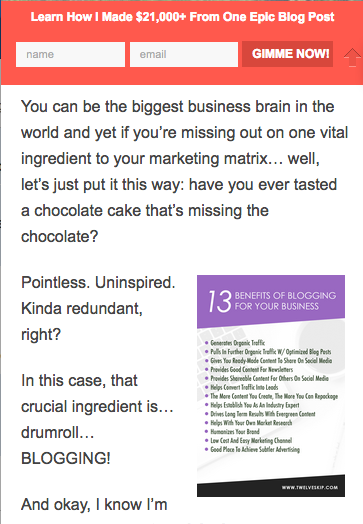
The form catches your eye with its vibrant color and sticks at the top of the page as you scroll down. It’s also responsive, meaning that it resizes to fit the screens of mobile users.
2. Add embedded forms to your site
When compared to pop up forms, embedded forms often get the bad reputation of not earning high conversion rates. The fear is that because these forms don’t block a visitor from reading content, they may not capture people’s attention and encourage them to opt in to their email list.
However, there are ways to make your embedded forms stand out and capture email addresses. And by using these forms, you won’t have to worry about getting penalized by Google since these aren’t restricted.
All you have to do is make sure the design, copy and location are optimized for success.
Take a look at this embedded form on DigitalMarketer’s home page:
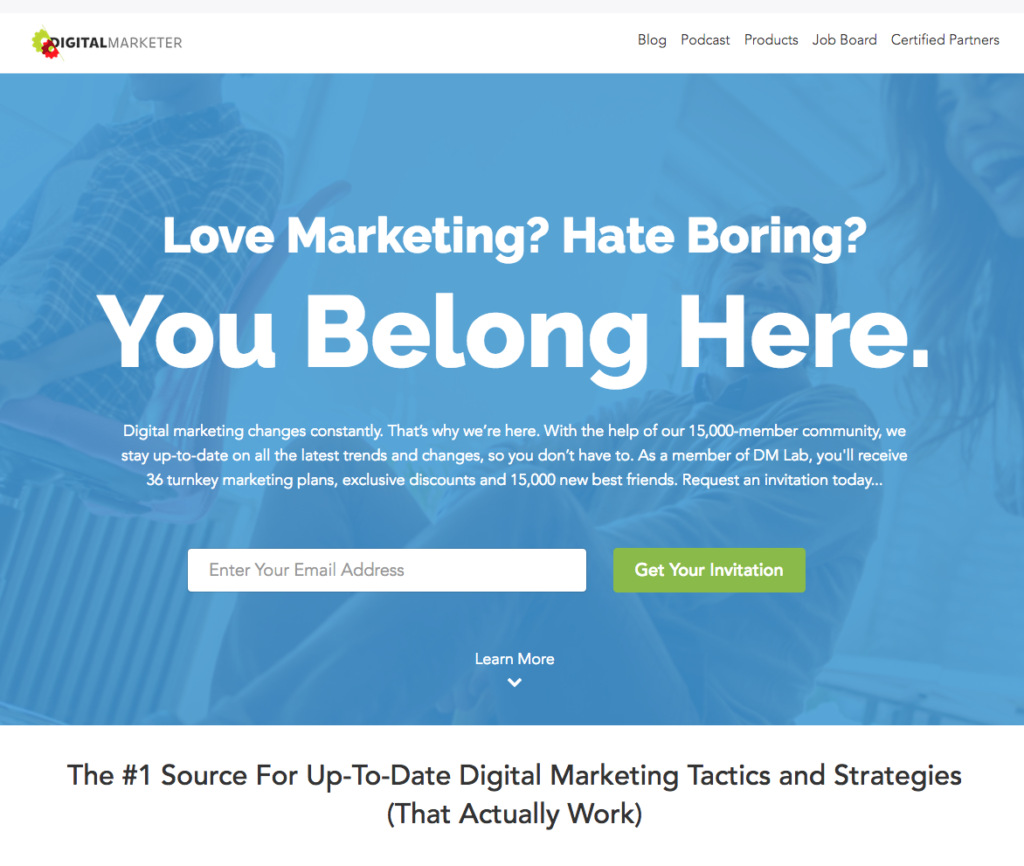
While this form is embedded into the page content, it’s the first thing you see because it’s at the very top of the page and uses a bright blue and green color scheme to capture attention.
So while poorly designed embedded forms may not gather many subscribers, using contrasting colors and good placement can turn embedded forms into a subscriber magnet.
3. Create click-to-open forms
Another form type that doesn’t interrupt a user from consuming the content on your website? Click-to-open forms. With this type of form, website visitors must click a link or button in order to expand the full sign up form.
For example, SumoMe includes this link to access their secret strategy at the bottom of a blog post:
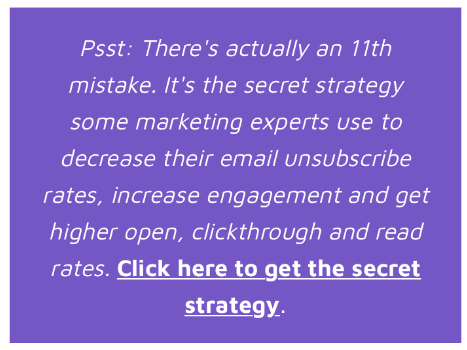
When you click on the link, this form opens up:
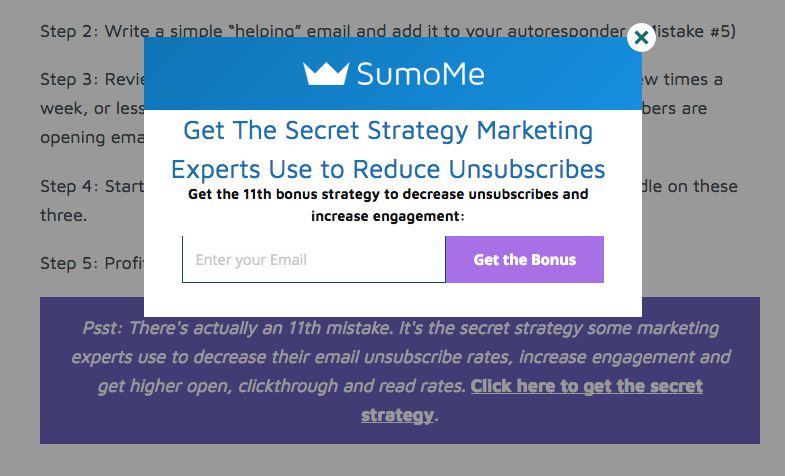
While this is a more subtle way to add a sign up form to your page, there are psychological studies that support their effectiveness. A study from Stanford, for example, found that people are more likely to meet a larger demand after completing a small request.
When you apply that behavior to our click-to-trigger forms, the “small request” is clicking on the link and the “larger demand” is subscribing to an email list. Because people are more likely to do something once they’ve committed themselves, click-to-trigger forms are ideal for convincing people to follow through.
4. Show an exit-intent form before subscribers leave
While exit-intent forms often cover content by popping up on the screen or taking over the page, Google doesn’t consider them intrusive.
Google only penalizes sites when forms make the content “Not easily accessible to a user on the transition from the mobile search results.” Exit-intent forms don’t appear on the transition from search results, but rather, when a user tries to exit your site. Since this is the case, Google won’t penalize people who use them on their site.
And this is great for you, because exit-intent forms often have high conversion rates. In fact, according to OptinMonster, their customers have seen as much as a 600% increase in conversions with exit-intent forms.
If you want to hear what I have to say in 140 characters or less, please follow me on Twitter at http://twitter.com/erikpenn.